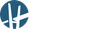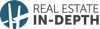Are your Chrome Browser’s bookmarks a mess? If so, consider installing and using a Chrome Browser extension called “Bookmarks Clean Up.” The following text comes from the product’s description page:
“This extension allows you to find and delete duplicate bookmarks, empty folders, merge folders with the same name (within the same path), find no longer working and expired bookmarks, and remove them easily.””
I have successfully installed and used the extension. Unfortunately for me, I have a lot of bookmarks that need to be reviewed and organized. So, it is going to take me several sessions of bookmark cleaning and organizing before I will be able to say that my bookmarks are cleaned up and organized. I am confident that many people who start the process of cleaning up and organizing their bookmarks discover that it is a bigger task than initially anticipated. Regardless, once the bookmark cleanup and organization task are completed, you should be able to use the remaining and newly organized bookmarks more efficiently. The following link will lead you to the “Bookmarks Clean Up” Google Chrome browser extension… www.tinyurl.com/y4oudye2
Gmail Tip: How to Find Unread E-mails in Gmail
Are you a Gmail user? At times do you find yourself wanting to find all, some, or a particular unread Gmail message? If so, you may be familiar with being in the situation where you find yourself scrolling through lots of messages while trying to find a particular unread message (or several unread messages). Fortunately, there are better ways to tackle this problem! A blog post titled “How to Find Unread Emails in Gmail [2021 Update]” located at the rightinbox.com website offers some helpful tips and instructions on the topic of finding unread Gmail messages. Here is a link to the helpful bog post…www.tinyurl.com/y6l33vo2
Suggestion: Before you leave the rightinbox.com website, take a moment to learn about the Right Inbox product/service. I reviewed the “Features” webpage and concluded that many of you will like what you see there! To help get you started, here is a link to the product’s “Features” page…www.rightinbox.com/features
Headset Selection Tip
Are you in the market for a good computer headset? Do the following features meet your needs? 1) Good quality stereo sound; 2) A boom microphone (switchable between left/right side) 3) Automatic noise cancellation (ANC); 4) Both wired and wireless (Bluetooth) connections; 5) Microphone muting; 6) Is comfortable; 7) Provides good battery life; 8) Provides good compatibility with many communications related hardware devices, software applications, and services; 9) Extended wireless range; 10) Feature-rich and includes companion software and good support? If so, Poly’s “Voyager Focus 2” headset might be perfect for you! Here is a link to the product’s webpage…www.tinyurl.com/y6ksnjk6
(When I checked, Amazon offered the Poly Voyager Focus 2 headset for a much better price than what I saw at the Poly.com site.)
VLC Media Player is Worth Checking Out!
The VLC Media Player (aka “VLC”) is a free, feature-rich, cross-platform, and popular media player. It supports just about any media file format that you are likely to encounter. A benefit of using a cross-platform media player is that once you become familiar with it on one platform, you will be able to get up and running with the application faster and easier on other platforms. To learn more about the VLC Media Player you should visit the product’s webpage. Here is the link…www.videolan.org
Two resources that I would encourage you to use to help you learn more about VLC and its features include 1) The product’s “Support” page, and 2) using YouTube. Here is the link to the product’s “Support” web page…www.videolan.org/support. The following link leads to a YouTube search results page that lists many helpful VLC related videos…www.tinyurl.com/y3g68f9y
Suggestion: Consider watching some product-related videos before installing the application to see if it looks good to you.
As a bonus, the following link will take you to a makeuseof.com article titled “7 Top Secret Features of the Free VLC Media Player.” The article highlights several VLC features that are lesser known, but useful.…www.tinyurl.com/y6d99awb
Are You Familiar with Google Drive for Desktop?
Google’s “Drive File Stream” product has been changed and renamed to “Google Drive for Desktop.” Google Drive for Desktop is also a replacement/alternative to Google’s “Backup and Sync” product. If you are not yet familiar with the Google Drive for Desktop app/service I would encourage you to learn more about it. I have successfully migrated from Google’s Backup and Sync service to Google Drive for Desktop. Currently, I am “mirroring”/syncing files between my local computer and the online service, but I’m planning on removing most of my local computer files (to save local data storage space) and using Google Drive for Desktop’s “streaming “capability to download needed files on an as-needed basis.
If you are interested in learning more about the Google Drive for Desktop application/service, the following are some recommended help resources…
Google Drive Help Center article titled: “Upcoming changes to Google Drive sync clients” …www.tinyurl.com/yzexxukw
Google Drive Help Center article titled “Use Google Drive for Desktop at Home, Work, or School” …www.tinyurl.com/y9s5sxq7
Google One Help Page titled “Use Google Drive for desktop” …www.tinyurl.com/yxnhv3tj
YouTube search results page that includes numerous helpful Google Drive for Desktop related videos…www.tinyurl.com/y4qlgswr
If you have any comments, suggestions, tips, or questions, you can e-mail John at john@johnvrooman.com