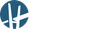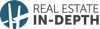Unlike Windows 10, Windows 11 has higher than usual hardware compatibility requirements that many PC are not able to meet (and therefore do not qualify for the upgrade). Fortunately, Microsoft has left some pathways open for users of many non-compatible PCs to still be able to install the upgrade. Unfortunately, the upgrade process is more complicated for these PCs. The following link leads to a YouTube search results page that includes several videos that offer step-by-step instructions that will guide you through the upgrade process. Before starting the upgrade process, I would suggest that you first watch several upgrade-related videos so that you can see what is involved before starting. If you decide to go for it, I wish you luck! Here is the link…www.tinyurl.com/2p9a2dzw
Get Up and Running Faster on Windows 11
These days, it is easier than ever to learn about the latest new computer operating system features and capabilities. How? By seeking out and watching videos. Back in the day, the way many of us learned about new operating systems was by buying giant books and browsing/working through them. These days, by visiting sites like YouTube, and simply typing in keywords, one can quickly find and learn about anything and everything there is to know about a new operating system. To help you to get up and running on Windows 11 faster and easier, the link at the end of this paragraph will lead you to a YouTube search results page. The search results page includes links to numerous Windows 11 overview, tips, tricks, and tutorial types of videos. If you take the time to review some videos, you will quickly learn about new features and capabilities that will surely help you become a stronger Windows 11 computer user. Have fun learning…www.tinyurl.com/yckn7tah
Have You Tried Windows 10/11’s ‘Speech Recognition,’ ‘Voice Typing’
Over the past few years, I have been using speech-to-text/speech recognition tools and capabilities (mostly on my phone) quite often. However, for some reason, I do not use this type of technology as much when using my laptop PC. That said, you should know that Windows 10/11 does offer speech recognition and voice typing applications. To activate Window’s “Speech Recognition” app (if it is enabled), you simply use the [Windows logo key] + [Ctrl] + [S] keyboard shortcut. Similarly, to activate Window’s “Voice Typing” app you use the [Windows logo key] + [H] keyboard shortcut. If you want to learn more about these tools, the following link will lead you to some helpful resources…
www.tinyurl.com/m9d8ndjc
Microsoft PowerToys Keep Getting Better
I have highlighted Microsoft’s free “PowerToys” application in previous articles, but it keeps getting better…so, I am mentioning it again. Microsoft’s PowerToys application is a bundle of applications that provides you with additional computing features and capabilities. Not everything included in the bundle of applications will likely interest you, but I am confident that one or more will. The following howtogeek.com link leads to a helpful overview article titled “All Microsoft’s PowerToys for Windows 10 and 11, Explained,” and covers what each PowerToy application is and does…www.tinyurl.com/5xrk9xt7
Easier iPhone/iPad Text Editing
When editing text on an iPhone, or iPad, a lesser-known and often overlooked way to move the text cursor around your iOS device’s screen is to hold down the spacebar of the standard keyboard until the keyboard’s keys turn off/become blank. Once the keyboards’ keys become blank, you can move the text cursor around your text like a touchpad. The following cnet.com article titled “How to unlock the hidden trackpad on your iPhone and iPad,” can help you to better activate and use this feature…www.tinyurl.com/57nrr2km
Move Safari’s Address/Search Bar Back to the Top of the Screen on iOS 15
Many iPhone and iPad users got an unwelcome surprise after upgrading to iOS 15. The surprise was that Safari’s Address/Search Bar was moved to the bottom of the screen. Fortunately, if this change is an unwelcome one, and you want to move it back to the top, there is a way to achieve that goal. The following youtube.com video titled “How to Move Safari Address/Search Bar to Top iOS 15 [Two Methods]” will show you how. Here is a courtesy link to the video…www.tinyurl.com/ycktm4vr
Workaround for Those Who Do Not Have a Backlit Keyboard
If your computer keyboard does not have backlit keys and you sometimes find yourself wishing that they were, there is an inexpensive solution that you might not have known about nor considered. What is it? Glow in the dark keyboard key stickers. While not ideal, they may provide you with the extra keyboard key visibility that you want/need. If this topic interests you, and you are interested in exploring some options, the following link will lead you to an amazon.com page that lists some relevant products… www.tinyurl.com/2vf483ru
Of course, if your laptop has a free USB port you could also consider getting a small USB-powered light that could provide you with some additional keyboard lighting. If this option sounds better to you, the following link will lead you to another amazon.com page that identifies a few product options that may interest you…www.tinyurl.com/2p935h55
If you have any comments, suggestions, tips, or questions, you can e-mail John at john@johnvrooman.com