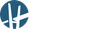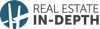Text Blaze is a powerful Google Chrome web browser extension that everyone should learn more about and evaluate. Why? Because the extension offers its users features and capabilities that can improve productivity and professionalism. The following text snippets come from the product’s website…
“Save any “snippet” of text in Text Blaze as a template and give it a shortcut…Type the shortcut and the snippet text will be substituted for it wherever you are in Chrome.”
“Take advantage of Text Blaze’s forms, dynamic formulas, and integrations [Dynamic Templates] with other sites to simplify your day with Text Blaze. Reduce the number of tools you juggle and blaze through your work.”
“Speed up your work and maximize your productivity by using templates and snippets. “Auto text,” “text expander,” “snippets,” “macros,” “canned responses”—whatever you call it, the Text Blaze Chrome Extension is the best way to do it.”
“Create forms with blank fields to easily fill in a name or other data each time you use a snippet. Use dynamic formulas to calculate values like taxes on the fly. Simulate clicks or keypresses to automate parts of your workflow.”
“Gmail, Google Docs, Office 365, Salesforce, Blackboard, Epic, or any other site, wherever you are in Chrome, the Text Blaze Chrome Extension is there to help you. If you ever find a site where Text Blaze doesn’t work, let us know and we’ll get it fixed ASAP.”
To learn more about Text Blaze, I recommend you visit and explore the product’s YouTube channel where many helpful “how-to” type videos are available. I would recommend watching several videos first, on topics that interest you, before installing the extension.
The following courtesy links lead to the product’s website and YouTube channel…www.blaze.today / www.tinyurl.com/y84hhntk
Better Webpage Printing
Have you ever printed a webpage and been disappointed that the printed page(s) were poorly formatted, included ads and lots of additional unwanted web page elements, etc.? If you can relate to this situation and would like to check out a couple of simple solutions to the problem, check out the following two links. They both lead to simple to use webpage printing solutions that will greatly improve your webpage printing results…www.printfriendly.com and www.printwhatyoulike.com
[iOS 15 Tip] How to set a custom text size…PER APP!
Yes, you can set a custom text size for the different iOS apps you use. To learn how, visit the iOS QuickTips with Jacob Woolcock YouTube channel and watch his video titled, “Customize Text Size on an App-by-App Basis.” Here is a link to the video…www.tinyurl.com/3me6tkvt
Lesser-Known Amazon Links
If you are an Amazon shopper, are you familiar with the following areas of the service—Amazon Outlet, Amazon Renewed, Amazon Coupons, Amazon Device Deals and Just For Prime? If not, and if you would like to check them out, the following link will lead you to a webpage that contains links to each of them… https://bridgeurl.com/alkl (Heads up: Unfortunately, the titles of the links on the webpage just mentioned are all the same, but they do lead to the different areas.) With a little luck, you will find savings on some products that interest you.
MultCloud
These days, many (most?) computer users have multiple online file storage accounts. Google Drive, OneDrive, DropBox, Box, and iCloud are just a few examples of popular online file storage solutions. If you have a want or need to backup, store, and/or synchronize files between different online file services, I encourage you to check out the MultCloud service. Here is a snippet of text from the service’s website…
“MultCloud is a free [limited free] app that allows you to connect all your cloud drives and transfer or sync files from one cloud service directly to another. You can also manage online files from multiple clouds all under one virtual roof with upload, download, cut, copy, paste, move, delete. Rename, etc.”
If the above product/service description sounds interesting and you want to learn more, simply visit…www.multcloud.com
The MultCloud service looks and sounds good to me!
Windows 10/11 Touchpad Gestures
Are you familiar with touchpad gestures? If you scroll up and down webpages by swiping up and down on your laptop’s touchpad with two fingers, guess what, you are using two different touchpad gestures. What you may not know is that you likely have several more touchpad gestures already configured and available for use, but may not be aware of them, yet. Fortunately, with a little bit of research and touchpad gesture configuration, you can enhance both your computing experience and productivity. The following links lead to Google search results pages that provide links to numerous touchpad gesture configurations and use related resources.
Windows 10 users should visit www.tinyurl.com/ychvkbj8, and
Windows 11 users should visit www.tinyurl.com/ybj52sc9.
You are likely to be impressed with the extra touchpad capabilities you may soon discover! Have fun deciding what actions you want to assign to your computer’s various touchpad gestures. Decisions, decisions, decisions.
If you have any comments, suggestions, tips, or questions, you can e-mail John at john@johnvrooman.com